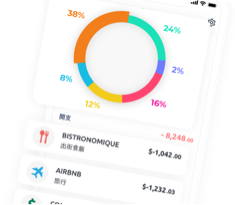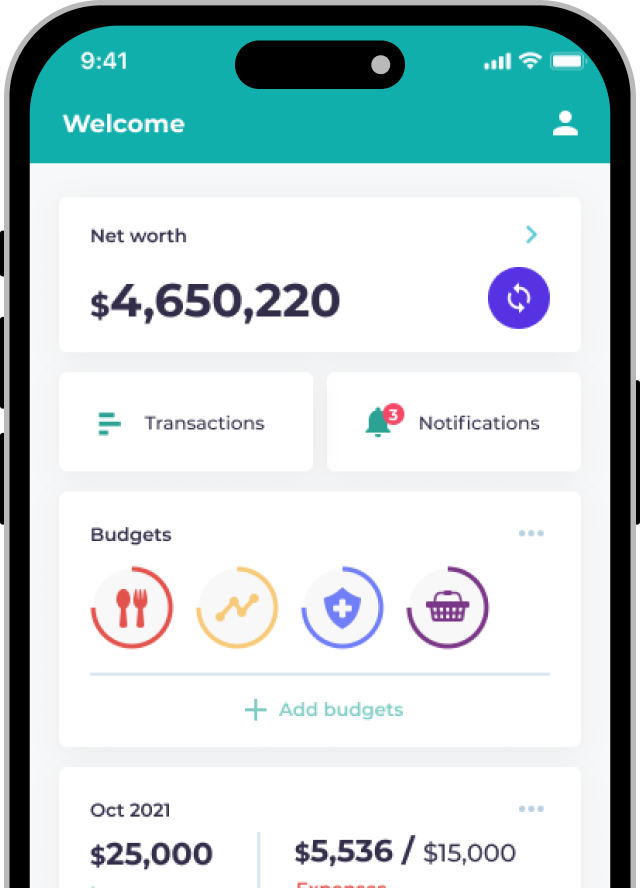Planto believes everyone should be able to stay on top of their finances effortlessly and spend more time doing what they love.
We currently support more than 50 institutions in Hong Kong, which includes accounts that cover credit card, mortgages, investments, MPFs and loans. Here’s how you can start linking them.
The Standard Procedures
Before you can link your accounts on Planto, you need to make sure that you have an Internet Banking account (username and password) with your providers that you can log on to with your computer. To log on through Planto, simply use the same username and password.
Bank-Specific Instructions
Some banks offer multiple ways of logging in e.g. One Time Password (OTP) or security devices to log on to your internet banking. Not an issue if you prefer one or the other – Planto supports this for most banks. Here’s how:
Banks
e-Wallets
MPF
What’s next?
After linking your accounts, Planto will automatically categorize your finances and you will see detailed breakdowns and visualizations. We also suggest you to check out Planto Tips & Tricks to make the most of Planto.
Still having trouble?
Reach out to us via the in-app Live Chat any time if you face issues linking your accounts!